Open folders destination
Set whether folders shown in the Finder open in a new tab or a new window when using ⌘ cmd+double-click, and which option is shown in the context menu.
- Tested on macOS:
- Sonoma
- Parameter type: bool
Set to true (default value)
Open folders in a new tab
bash
defaults write com.apple.finder "FinderSpawnTab" -bool "true" && killall Finder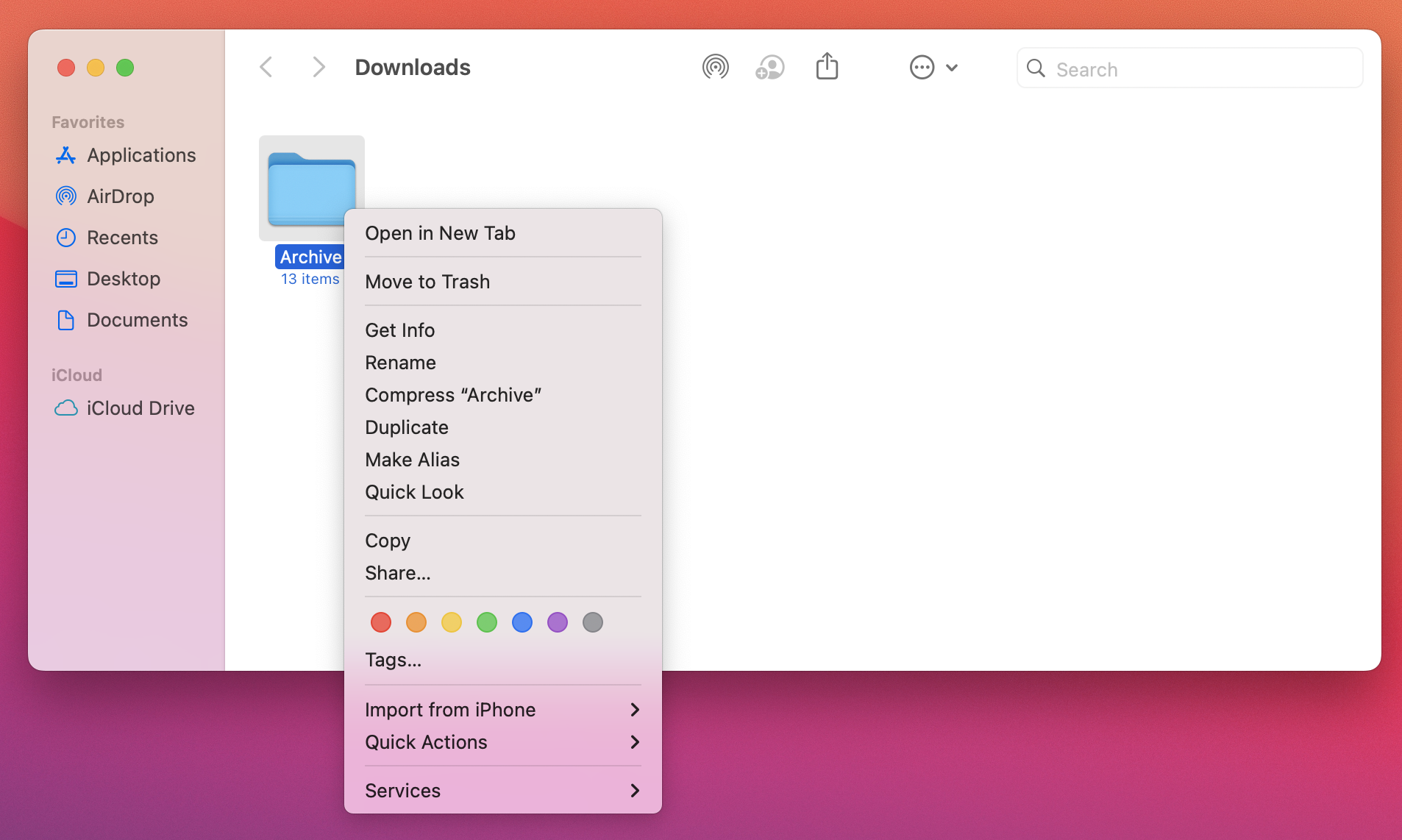
Set to false
Open folders in a new window
bash
defaults write com.apple.finder "FinderSpawnTab" -bool "false" && killall Finder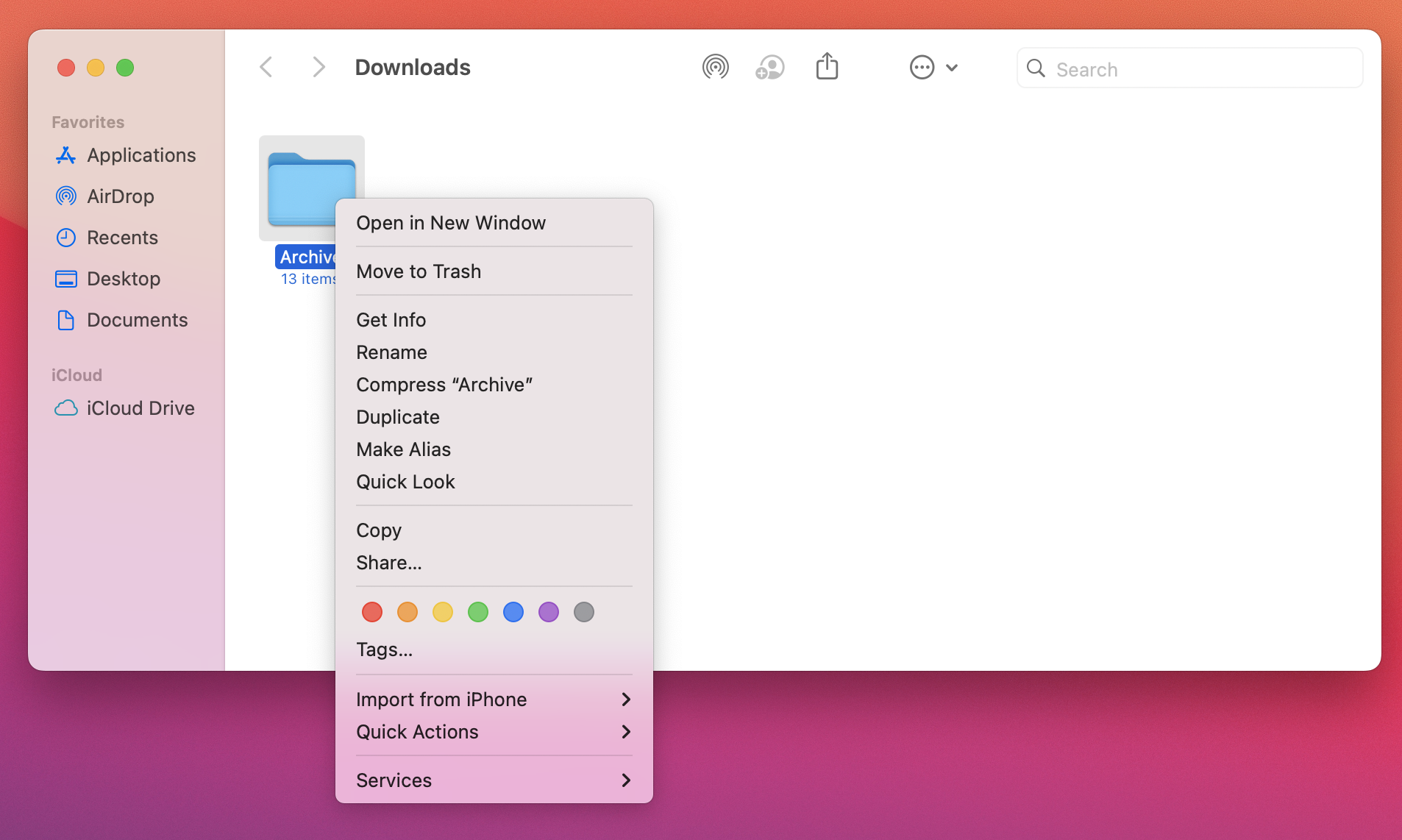
Read current value
bash
defaults read com.apple.finder "FinderSpawnTab"Reset to default value
bash
defaults delete com.apple.finder "FinderSpawnTab" && killall FinderSet value from UI
- Access Finder settings from macOS UI
- Toggle "Open folders in tabs instead of new windows" value