Position
Set the Dock position
- Tested on macOS:
- Sequoia
- Sonoma
- Ventura
- Monterey
- Big Sur
- Catalina
- Mojave
- Parameter type: string
- left
- bottom
- right
Set to left
Put the Dock on the left of the screen
bash
defaults write com.apple.dock "orientation" -string "left" && killall Dock
Set to bottom (default value)
Put the Dock on the bottom of the screen
bash
defaults write com.apple.dock "orientation" -string "bottom" && killall Dock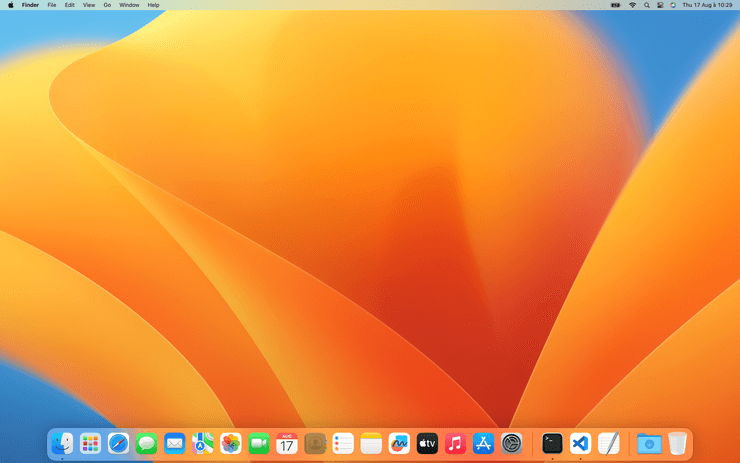
Set to right
Put the Dock on the right of the screen
bash
defaults write com.apple.dock "orientation" -string "right" && killall Dock
Read current value
bash
defaults read com.apple.dock "orientation"Reset to default value
bash
defaults delete com.apple.dock "orientation" && killall DockSet value from UI
- Access Dock settings from macOS UI
- Set "Position on the screen" dropdown value