Sidebar icon size
Choose the size of Finder sidebar icons
- Tested on macOS:
- Sonoma
- Ventura
- Monterey
- Big Sur
- Catalina
- Parameter type: int
Set to 1
Small
bash
defaults write NSGlobalDomain "NSTableViewDefaultSizeMode" -int "1" && killall Finder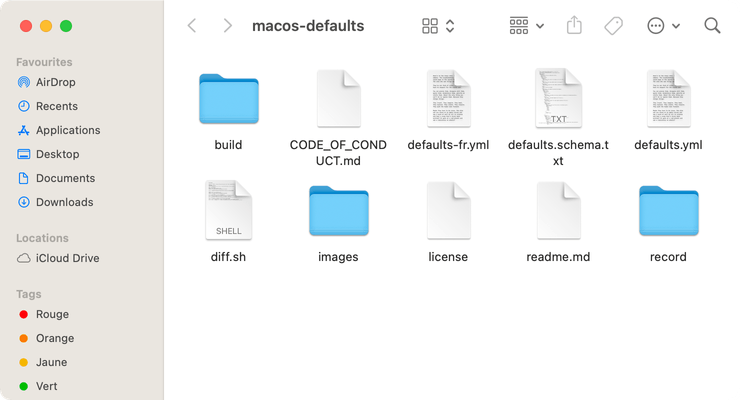
Set to 2 (default value)
Medium
bash
defaults write NSGlobalDomain "NSTableViewDefaultSizeMode" -int "2" && killall Finder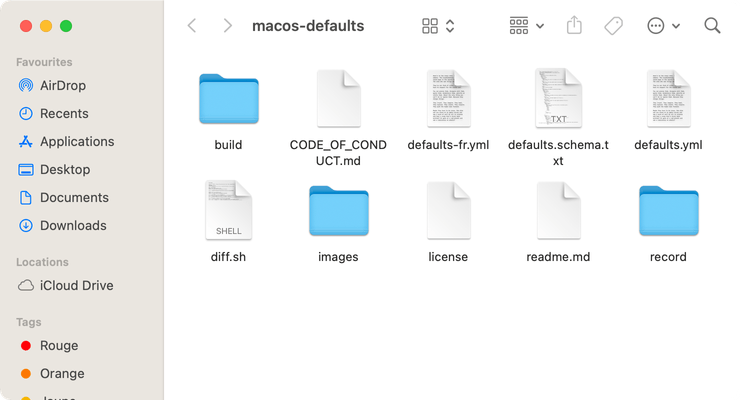
Set to 3
Large
bash
defaults write NSGlobalDomain "NSTableViewDefaultSizeMode" -int "3" && killall Finder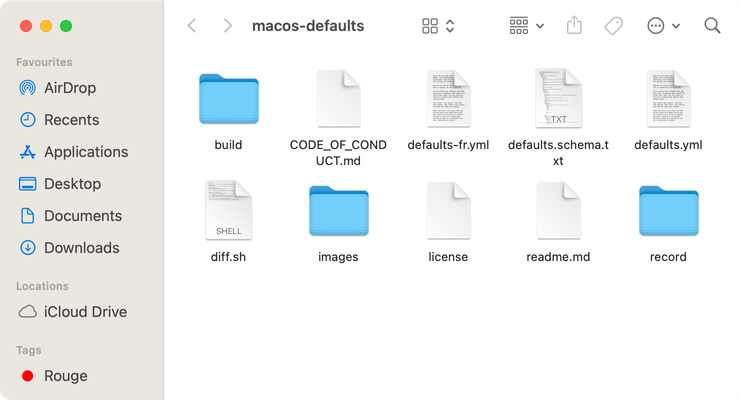
Read current value
bash
defaults read NSGlobalDomain "NSTableViewDefaultSizeMode"Reset to default value
bash
defaults delete NSGlobalDomain "NSTableViewDefaultSizeMode" && killall Finder